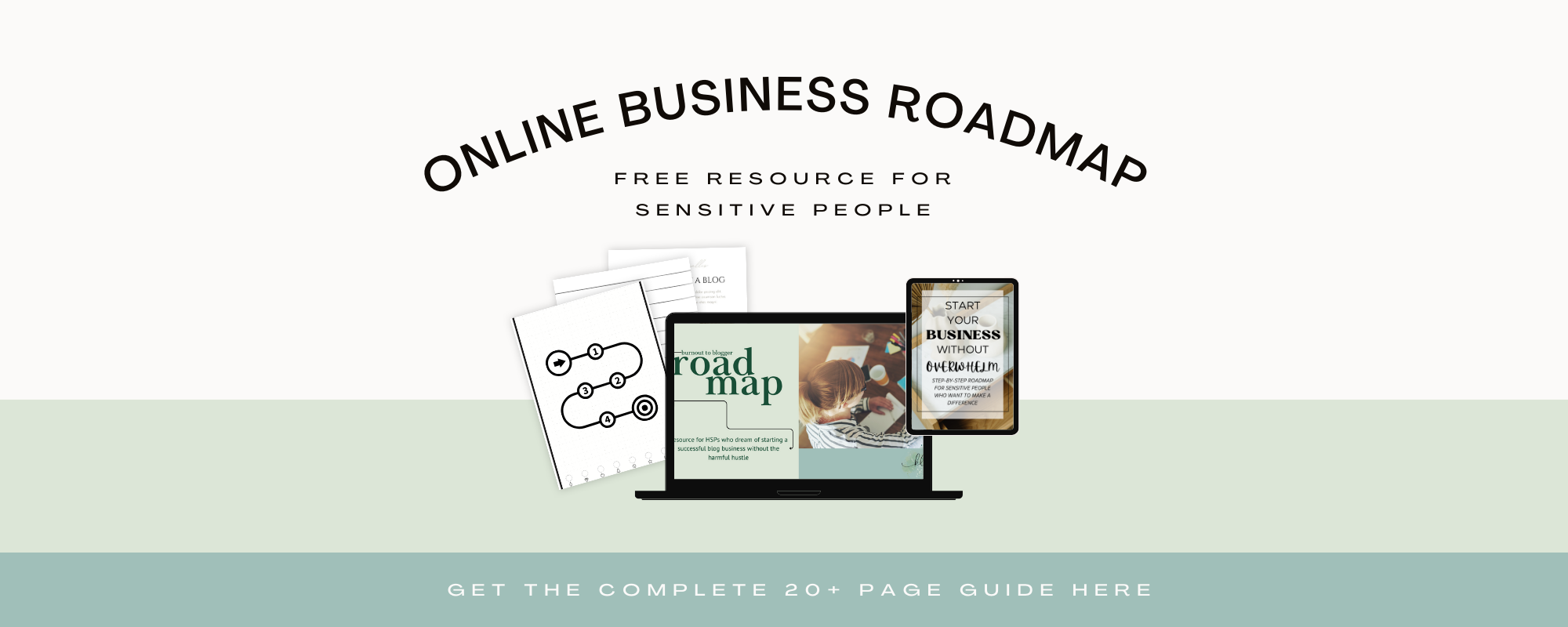Home ergonomics: Workspace tips for the sensitive entrepreneur
This post contains affiliate links, meaning I get a small commission if you decide to purchase through my links, at no cost to you. At the moment this post is published, all of the linked products and services (whether affiliate links or not) are things I would or do use myself and would recommend to you regardless of said commission.
Have you ever been working and suddenly realized how much your back or neck is aching? Or realized just how long it’s been since you last drank or ate something or even went to the bathroom when you’re busy working?
As an occupational therapist with experience working in hospital and community settings, I’m all too familiar with the pressure and culture of working through and neglecting your own needs when at work.
As an entrepreneur, I’m also all too familiar with forgetting about these simple eating, drinking, stretching, etc. needs when I’m getting really into a project.
And as a result, I’ve needed to become incredibly mindful of and with my work habits and environment.
This past year’s been a journey to find a more helpful balance to my work and productivity. I’ve added into my routine: principles of gentle productivity, using timers and reminders, and setting up my environment in the most ergonomic and best possible way for my health, comfort, inspiration, and happiness.
The science of ergonomics explains how your workspace's ideal set-up and design promotes a safe and efficient interaction between you and your environment. Ergonomics can provide a great framework for working productively without sacrificing our own needs and comfort.
I’ll share with you a few tips that can help you make your work (and screen time) more comfortable and productive, including:
how understanding and applying ergonomic principles can drastically decrease unnecessary burnout, fatigue, and injury while improving comfort and productivity
the unique needs often faced by sensitive entrepreneurs and how to best support these at work
the 5 most important areas to address in your work environment and home office set-up with real recommendations by an occupational therapist*
my faves for a harmonious and productive workspace
Ergonomics in your workspace
As an occupational therapist (OT), I’m obsessively aware of how our work postures and positions can affect our health, pain levels, and even mood.
But worrying about setting up our work environment is not always something we think about when starting work for the day.
Whether at home or the office, we tend to jump straight into a task, not necessarily paying attention to the actual environment and set-up we’re working in.
Especially when we have so many other responsibilities and important things in our lives. Sometimes we want to get work tasks done and over with as soon as possible, hoping to move on quickly to things we consider more important: our families and significant relationships, hobbies, free time, downtime, and freedom.
^ Pin this post for later
Having a good set-up not only can improve or prevent things like pain, stiffness, stress, mental and eye fatigue, but having good ergonomics also plays a part in your psychological well-being (2).
Having a good environment can also increase your productivity and work quality. If you’re comfortable, you don't have to spend energy finding a better position, look for distractions or ways to procrastinate.
You can better enjoy the work you’re doing and produce better quality work.
Not only is your office set-up crucial for your comfort, happiness, and productivity, but it’s also important to prevent any actual injuries from forming.
Common symptoms of poor ergonomics include neck and back pain and stiffness; RSI (repetitive strain injuries) such as tendinitis, carpal tunnel, tennis elbow, trigger finger; and visual fatigue and dry eyes, among others.
Make sure to be aware of tasks where you often make repetitive movements (especially with your elbow, wrists, fingers, and smaller joints like when typing) or frequently catch yourself in an uncomfortable posture in order to prevent these repetitive strain injuries.
If you’re having pain or symptoms like these, please talk to your doctor and seek out a physical therapist (PT) or occupational therapist (OT) for specific exercises and modalities that can help, as well as personalized environmental modification recommendations.*
And even more so than the general population, sensitive and neurodivergent entrepreneurs may need to be especially aware of their office set-up and the impact their ergonomics have on their overall well-being.
The ideal workspace for sensitive people
Many people, but especially sensitive people, struggle to be productive in environments that just aren’t compatible with them.
Assess your home office (and/or office at your job) and consider looking into each of these areas that greatly impact sensitive people:
Environmental factors
Look out for: noise level, light, temperature, clutter, distractions
Ideas to improve these: use noise canceling earplugs or AirPods, change light tone and/or position lights for more optimal viewing, reduce clutter, reduce or set boundaries for both internal and external distractions (see more about these in the next section)
Personal space
Look out for: open plan offices, shared workspaces, and/or no doors or clear boundaries of your workspace
Ideas to improve these: adapt your work environment as best you can to allow for more personal space and quiet so that you can feel more secure and focused while working
NOTE: Getting really into a project can start to feel very vulnerable, especially if you don’t feel comfortable with your amount of personal space - having and keeping personal space boundaries are critical for your happiness and productivity when working!
Time factors (i.e. breaks)
Look out for: a culture or pressure to work through breaks or mealtimes or to be excessively productive
Ideas to improve these: add timers or reminders to incorporate specific breaks throughout the day if that’s something you typically forget to do naturally, remove less important/urgent tasks from your daily to-do list or schedule, and make time and space to recharge to manage your energy levels effectively
If you’re experiencing physical discomfort, headaches, increased stress or anxiety, fatigue, exacerbated health issues or flares, etc. worsened by your work, chances are there are some of these factors that are really affecting you.
If you have a day job, I know it can be nerve-wracking and feel shameful and impossible to bring up your requests for environmental changes to your employer.
It’s important that you speak up - not only is your productivity (and therefore your employer’s possible profits) at stake, but so is your own health and wellbeing. For tips on how to explain your sensitivity and how to start these conversations, check out this free example letter from Julie Bjelland, LMFT.
With these overall office considerations in mind, let’s get into the 5 specific areas to optimize when you’re rearranging your immediate workspace for improved ergonomics.
5 most important areas to optimize in your office
Get the biggest positive impact just by changing up these areas in your home workspace. These 5 areas include:
1. Computer
Many of us use a computer at least for part of our work tasks. The height and angle of the computer monitor is crucial to comfort at work.
Your monitor should be straight ahead at eye level and approximately an arms length away from your body. Eye level is considered the position where the top 1-2 inches of the monitor is level with your eye.
If you use 2 or more monitors, position the monitor you use most directly in front of you. Do not arrange the monitors next to each other so that neither is in front of you when your chair is positioned comfortably and you are looking straight ahead unless you have the ability to comfortably position your entire body, keyboard, etc. directly in front of each monitor at a time.
Another good rule of thumb is to limit laptop use to less than one hour at a time if you can. Laptops often promote misaligned posture and arm positioning. If you do use a laptop for all of your computer work, investing in an external or detachable keyboard can be helpful so that you can position both the monitor and keyboard at different appropriate heights for your eyes and arms.
2. Chair
Your chair should support your upper legs, hips, and back so that your hips, knees, and feet are also comfortable: Adjust your chair so that your back is supported by the back of your chair at the same time your feet are flat on the floor. If your seat does not adjust enough for your feet to touch the floor, you can also consider positioning a sturdy step stool under your feet while you work.
In addition, it is best if your knees are bent at around 90 degrees with the height of your hips equal to or slightly above the height of your knees. Make sure your hips are not lower than your knees! This isn’t a good long-term position for your pelvis or back posture.
What about using an exercise ball office chair?
This is probably not the best idea for you. They can be helpful in keeping you present and paying attention to the task at hand and are fun and great for short 5-10 minute increments. But any longer, they also require an already very strong core to be used effectively for long periods of time. It’s tough to maintain an effective upright position for the duration of the work you might be doing and might not be the best option for office seating.
3. Lighting
Of course you want to be able to see what you are working on. But is your light too bright or too dim? Do you frequently have eye strain or fatigue? It's best to work with light in the room that provides an indirect source of light and reduces glare. Some ways you can do this include: pulling the shades to reduce glare and direct light from sunshine and arranging your workstation so that you are not sitting or working directly below an overhead light source.
Also consider adjusting the brightness on your computer screen. 40-60% is typically a safe range for your monitor brightness, although this may be a little more or less if the room you’re in is very bright (in that case, increase monitor brightness) or dark (decrease monitor brightness).
4. Clutter
Try to keep your workspace organized and tidy as much as you can. Not only can clutter physically get in the way when you're trying to reach for items throughout your day, but clutter can also be be draining mentally. Clutter adds to stress when you can't find something you're looking for or when you're trying to concentrate on one topic at a time while surrounded physically by 10 other topics. It can make your job - and make doing your best work - unnecessarily harder.
5. Upper Body
There are a few things to keep in mind that you may be able to easily adjust before you go out to buy all of the ergonomic gadgets, keyboards, and mice to support your computer work and arm position.
Keep your keyboard and mouse at the same height so you are not continuously lifting your arm up and down between the two.
Modify your desk/chair height and keyboard positions so that your wrists are slightly lower than your elbows and you can comfortably type and use the mouse with your arms close to your body and wrists straight.
If you frequently talk on the phone while completing computer work, definitely consider using a headset or headphones instead of frequently reaching for and holding the phone during conversations.
And my absolute favorite recommendation for you is to work outside if and when at all possible. Keep on reading for my “outdoor” office and coffeshop office essentials.
My personal office faves
Here are some of the things I personally use to help feel my best during and after working at a desk/computer if you want to…
…work comfortably:
Fingerless gloves: to keep my hands warm and supported when doing a lot of writing and typing - love these, especially in the winter!
Blue light glasses: I have these comfortable and stylish pair that I wear anytime I’m working on the computer. I store them right next to my keyboard as an easy reminder.
Noise regulation: I love these and these earplugs to decrease loud noise while allowing for better focus. My husband swears by AirPods Pro set to the noise canceling function, but sometimes that feels too eerily quiet to me.
…work ergonomically:
When I’m not working at my computer or desk, my typical portable work setup includes:
iPad + wireless minimal and ergonomic keyboard + wireless mouse + iPad stand
I especially love that I can use this wireless mouse with my computer, iPad and laptop. My trusty HP laptop is going strong but so old it doesn’t have Bluetooth capability. This mouse comes with an adapter I use in my USB port to allow Bluetooth connection.
Instead of investing in a tablet or iPad stand, a stack of very sturdy books or a yoga block in combination with an iPad stand-up cover like this one can work just as well!
When considering using a tablet or iPad, make sure your tablet can be angled AND raised above the level of your table/desk for the most comfortable viewing angles.
I use this setup most often when working around the house, at a coffee shop, and when working outside in the woods or garden (get that vitamin D!).
If you use a laptop instead of a tablet, this unique and minimal laptop stand is great. It literally takes up no extra room so you can easily work on the go while also drastically improving your optimal screen viewing angle for less neck and eye strain.
Is there anything you’d like to add to this list or anything that you find makes your office and work routine a lot more comfortable and productive?
If you want to create a successful blog business this year, check out our FREE Blog Business Roadmap to start your blog without overwhelm.
Sign up below and check your email to get your guide
By signing up, you can also expect monthly reflection emails from us.
Talk to you soon,
*Medical disclaimer: Although I’m a licensed and registered occupational therapist (OT), I am not your OT. Any information I provide in this post, blog, or website is for educational purposes only and is not a substitute for personalized OT assessment, intervention, or medical advice.
References:
Besharati, A., Daneshmandi, H., Zareh, K., Fakherpour, A., & Zoaktafi, M. (2020). Work- related musculoskeletal problems and associated factors among office workers. International Journal of Occupational Safety and Ergonomics, 26(3), 632–638. https://doi.org/10.1080/10803548.2018.1501238
Dr. Veena Christy and Dr. S. Duraisamy, Ergonomics and Employee Psychological Well Being, International Journal of Management, 11 (3), 2020, pp. 435- 438. http://iaeme.com/Home/issue/IJM?Volume=11&Issue=3.
Dropkin, J., Kim, H., Punnett, L., Wegman, D. H., Warren, N., & Buchholz, B. (2015). Effect of an office ergonomic randomised controlled trial among workers with neck and upper extremity pain. Occupational and Environmental Medicine, 72(1), 6–14. https://doi.org/10.1136/oemed-2014-102160
Office Ergonomics - Environment, Health and Safety. (n.d.). Retrieved August 1, 2020, from https://ehs.unc.edu/workplace-safety/ergonomics/office/
Office ergonomics: Your how-to guide - Mayo Clinic. (n.d.). Retrieved August 1, 2020, from https://www.mayoclinic.org/healthy-lifestyle/adult-health/in-depth/office-ergonomics/art-20046169
Related posts you may also like:
Productivity for Sensitive People
Support Your Nervous System as a Sensitive Entrepreneur
How to Become a Professional Copywriter: Comprehensive Copywriting Academy Review
Best Careers for Sensitive People
The Best Books for Sensitive Entrepreneurs
Resources That Helped Me Become a Successful Entrepreneur
THIS POST MAY CONTAIN AFFILIATE LINKS, MEANING I GET A COMMISSION IF YOU DECIDE TO MAKE A PURCHASE THROUGH MY LINKS, AT NO COST TO YOU, AND MAY ALSO SAVE YOU MONEY. AT THE MOMENT THIS POST IS PUBLISHED, ALL OF THE LINKED PRODUCTS AND SERVICES (WHETHER AFFILIATE LINKS OR NOT) ARE THINGS I WOULD OR DO USE MYSELF AND WOULD RECOMMEND TO YOU REGARDLESS OF SAID COMMISSION.
READ MY AFFILIATE DISCLAIMER & TERMS OF SERVICE POLICY FOR MORE INFO